I have code like this:
<button>B1</button>
<button>B2</button>
<button>B3</button>
After some styling and removing all paddings and margins it produces output like this:
I know, that browser renders spaces where I have newlines in HTML code.
My question is:
Do I have to make my code less readable like this to get rid of these spaces?
<button>B1</button><button>B2</button><button>B3</button>
I'm using HTML5 and CSS3.