The fields Position and FormName of my DevMode struct are marked with the CA1900 code-analysis warning.
This seems a dangerous struct in the meaning of a little change in the definition can generate a lot of problems and stop working as expected (see comments of users in those urls above), so I don't know exactlly how to adapt the mentioned fields to work as expected in 32-bit and 64-bit Windows.
How I could make those marked fields portable?.
DevMode struct (is just a translation with little adaptations of the C# code published in pinvoke.net):
<DebuggerStepThrough>
<StructLayout(LayoutKind.Explicit)>
Public Structure DevMode
Public Const CchDeviceName As Integer = 32
Public Const CchFormName As Integer = 32
<MarshalAs(UnmanagedType.ByValTStr, SizeConst:=CchDeviceName)>
<FieldOffset(0)>
Public DeviceName As String
<FieldOffset(32)>
Public SpecVersion As Short
<FieldOffset(34)>
Public DriverVersion As Short
<FieldOffset(36)>
Public Size As Short
<FieldOffset(38)>
Public DriverExtra As Short
<FieldOffset(40)>
Public Fields As DeviceModeFields
<FieldOffset(44)>
Public Orientation As Short
<FieldOffset(46)>
Public PaperSize As Short
<FieldOffset(48)>
Public PaperLength As Short
<FieldOffset(50)>
Public PaperWidth As Short
<FieldOffset(52)>
Public Scale As Short
<FieldOffset(54)>
Public Copies As Short
<FieldOffset(56)>
Public DefaultSource As Short
<FieldOffset(58)>
Public PrintQuality As Short
<FieldOffset(44)>
Public Position As Win32.Types.Point
<FieldOffset(52)>
Public DisplayOrientation As DeviceModeDisplayOrientation
<FieldOffset(56)>
Public DisplayFixedOutput As Integer
<FieldOffset(60)>
Public Color As Short
<FieldOffset(62)>
Public Duplex As Short
<FieldOffset(64)>
Public YResolution As Short
<FieldOffset(66)>
Public TTOption As Short
<FieldOffset(68)>
Public Collate As Short
<FieldOffset(72)>
<MarshalAs(UnmanagedType.ByValTStr, SizeConst:=CchFormName)>
Public FormName As String
<FieldOffset(102)>
Public LogPixels As Short
<FieldOffset(104)>
Public BitsPerPixel As Integer
<FieldOffset(108)>
Public PixelsWidth As Integer
<FieldOffset(112)>
Public PixelsHeight As Integer
<FieldOffset(116)>
Public DisplayFlags As Integer
<FieldOffset(116)>
Public Nup As Integer
<FieldOffset(120)>
Public DisplayFrequency As Integer
End Structure
Point struct:
<DebuggerStepThrough>
<StructLayout(LayoutKind.Sequential)>
Public Structure Point
Public X As Integer
Public Y As Integer
Public Sub New(ByVal x As Integer, ByVal y As Integer)
Me.X = x
Me.Y = y
End Sub
Public Sub New(ByVal pt As System.Drawing.Point)
Me.New(pt.X, pt.Y)
End Sub
Public Shared Widening Operator CType(ByVal pt As Point) As System.Drawing.Point
Return New System.Drawing.Point(pt.X, pt.Y)
End Operator
Public Shared Widening Operator CType(ByVal pt As System.Drawing.Point) As Point
Return New Point(pt.X, pt.Y)
End Operator
End Structure
UPDATE
So this is the original member declarations:
And this is what I've tried following @David Heffernan suggestions, however I did somthing wrong, because the struct doesn't work anymore when I test it in some winApi functions.
What I did wrong?. How to finally fix this?.
<StructLayout(LayoutKind.Sequential)>
Public Structure DevMode
Private Const CchDeviceName As Integer = 32
Private Const CchFormName As Integer = 32
<MarshalAs(UnmanagedType.ByValTStr, SizeConst:=CchDeviceName)>
Public DeviceName As String
Public SpecVersion As Short
Public DriverVersion As Short
Public Size As Short
Public DriverExtra As Short
Public Fields As DeviceModeFields
Public test1 As UnionDevMode1
Public test2 As UnionDevMode2
Public Color As Short
Public Duplex As Short
Public YResolution As Short
Public TTOption As Short
Public Collate As Short
<MarshalAs(UnmanagedType.ByValTStr, SizeConst:=CchFormName)>
Public FormName As String
Public LogPixels As Short
Public BitsPerPixel As Integer
Public PixelsWidth As Integer
Public PixelsHeight As Integer
Public test3 As UnionDevMode3
Public DisplayFrequency As Integer
Public IcmMethod As Integer
Public IcmIntent As Integer
Public MediaType As Integer
Public DitherType As Integer
Public Reserved1 As Integer
Public Reserved2 As Integer
Public PanningWidth As Integer
Public PanningHeight As Integer
End Structure
<StructLayout(LayoutKind.Explicit)>
Public Structure UnionDevMode1
<FieldOffset(0)> Public Orientation As Short
<FieldOffset(0)> Public PaperSize As Short
<FieldOffset(0)> Public PaperLength As Short
<FieldOffset(0)> Public PaperWidth As Short
<FieldOffset(0)> Public Scale As Short
<FieldOffset(0)> Public Copies As Short
<FieldOffset(0)> Public DefaultSource As Short
<FieldOffset(0)> Public PrintQuality As Short
End Structure
<StructLayout(LayoutKind.Explicit)>
Public Structure UnionDevMode2
<FieldOffset(0)> Public Position As Win32.Types.Point
<FieldOffset(0)> Public DisplayOrientation As DeviceModeDisplayOrientation
<FieldOffset(0)> Public DisplayFixedOutput As Integer
End Structure
<StructLayout(LayoutKind.Explicit)>
Public Structure UnionDevMode3
<FieldOffset(0)> Public DisplayFlags As Integer
<FieldOffset(0)> Public Nup As Integer
End Structure
Update2
Just other way that I've tried without success...
<StructLayout(LayoutKind.Sequential)>
Public Structure DevMode
Private Const CchDeviceName As Integer = 32
Private Const CchFormName As Integer = 32
<MarshalAs(UnmanagedType.ByValTStr, SizeConst:=CchDeviceName)>
Public DeviceName As String
Public SpecVersion As Short
Public DriverVersion As Short
Public Size As Short
Public DriverExtra As Short
Public Fields As DeviceModeFields
Public test1 As UnionDevMode1
Public Color As Short
Public Duplex As Short
Public YResolution As Short
Public TTOption As Short
Public Collate As Short
<MarshalAs(UnmanagedType.ByValTStr, SizeConst:=CchFormName)>
Public FormName As String
Public LogPixels As Short
Public BitsPerPixel As Integer
Public PixelsWidth As Integer
Public PixelsHeight As Integer
Public test3 As UnionDevMode3
Public DisplayFrequency As Integer
Public IcmMethod As Integer
Public IcmIntent As Integer
Public MediaType As Integer
Public DitherType As Integer
Public Reserved1 As Integer
Public Reserved2 As Integer
Public PanningWidth As Integer
Public PanningHeight As Integer
End Structure
<StructLayout(LayoutKind.Explicit)>
Public Structure UnionDevMode1
<FieldOffset(0)>
Public subUnion1 As SubUnionDevMode1
<FieldOffset(0)>
Public subUnion2 As SubUnionDevMode2
End Structure
<StructLayout(LayoutKind.Sequential)>
Public Structure SubUnionDevMode1
Public Orientation As Short
Public PaperSize As Short
Public PaperLength As Short
Public PaperWidth As Short
Public Scale As Short
Public Copies As Short
Public DefaultSource As Short
Public PrintQuality As Short
End Structure
<StructLayout(LayoutKind.Sequential)>
Public Structure SubUnionDevMode2
Public Position As Win32.Types.Point
Public DisplayOrientation As DeviceModeDisplayOrientation
Public DisplayFixedOutput As Integer
End Structure
<StructLayout(LayoutKind.Explicit)>
Public Structure UnionDevMode3
<FieldOffset(0)> Public DisplayFlags As Integer
<FieldOffset(0)> Public Nup As Integer
End Structure