I'm trying to debug local variables values of a C++ project using Anjuta IDE, but all I'm getting is {...} instead of the actual values. See for example the next picture and what happens with the buf and buf1 variables (with all of them actually...):
I've looked into pretty printers, but that seems to be for more complex objects and structures. My variables are simply std::string and I guess they should be displaying their values without much more trouble.
What am I doing wrong?
Thanks!