I'm designing a simple GUI framework from scratch as a project, using OpenGL and nothing else external and need some advice on how I might implement user interaction.
Basically, I've a base class GUIItem from which all elements inherit. This gives each item some basic variables such as position, a vector to contain child elements as well as some basic functions for mouse movement and clicking.
All elements are setup as above, with their relevant member variables.
What I'm struggling with is how to implement user interaction properly. In my window manager I would create a new instance of an item, say GUIButton and call it button1. The window manager would, upon a click occurring, iterate through its list of elements and any child elements they may have, calculating a rectangular area around the object based on its coordinates, height and width, then running any "on click" function associated with said item, like change the value of textlabel1.
Firstly, is there a better way to do this calculation? It would work for rectangular elements but spherical objects and others would have a much larger erroneous area which could be clicked. Ideally I would check pixels but I've no real idea how that would be achieved. I've heard about but never used GLUT (my project only allows use of this for handling mouse/keyboard interaction though). Does GLUT provide anything to assist in this case?
My main issue is with handling what would occur when an "On click" event actually occurred. At the moment GUIButton for example, has an "On click" function built in, so as far as I can see, I'd have to do something like make it a virtual function, meaning that each new button I created would have to have its own class just to overwrite the "on click" function and each instance of a button would be an instance of a unique class that simply inherited off of GUIButton. This seems messy to me, as I've no idea where I would store all those classes, and it seems a lot of extra code. Would I be creating a button1.cpp and button1.h file?
Any advice on this really would be welcome as I'm new to C++, OpenGL and it's the first time I've been exposed to GUI programming and there's not a lot to go on when an existing GUI framework is the usual choice.