I have been trying to run my application in my Samsung device. But Android Studio doesn't show my phone. It doesn't even show the choosing option.
I can access my phone from my computer. USB debugging is also on.
I have tried killing and starting the adb server as i found it online but nothing seems to work. This is what it shows when I click the run button
Can any one help me with this?