I work with WPF app, I need a some function like photoshop. That is, I do crop, then skew transform, then take bitmap from results, or skew transform, then crop and take bitmap from results.
I need work with my picture in memory. Because, every step saves image to disk, and loads image from disk, I catch an exception:
This file take other process.
I think the reason why is a the process is
BitmapImage bi = new BitmapImage(new Uri(fileDownload.FileName));
I dont know how to fix that.
Thank you, so much. Any help would be grea