I'm attempting to use quantopian qgrid to print dataframes in iPython notebook. Simple example based on example notebook:
import qgrid
qgrid.nbinstall(overwrite=True)
qgrid.set_defaults(remote_js=True, precision=2)
from pandas import Timestamp
from pandas_datareader.data import get_data_yahoo
data = get_data_yahoo(symbols='SPY',
start=Timestamp('2014-01-01'),
end=Timestamp('2016-01-01'),
adjust_price=True)
qgrid.show_grid(data, grid_options={'forceFitColumns': True})
Other than the precision args, how do you format the column data? It seems to be possible to pass in grid options like formatterFactory or defaultFormatter but unclear exactly how to use them for naive user.
Alternative approaches suggested in another question but I like the interaction the SlickGrid object provides.
Any help or suggestions much appreciated.