I am trying to get the coordinates of the mouse every time it is moved at any point on the screen and then log the coordinates, but I am a bit lost on how to do it.
At the moment, I'm trying to use the MouseListener, so is there anyway to make an overlay on the entire screen that is transparent, click-throughable, and able to capture mouse events?
Any help is appreciated, thanks.