before you flag this as duplicate i have read a lot of posts about this but haven't found an answer to my solution.
I have a RecyclerView being populated with some data from database. Each RecyclerView item has a CheckBox originally with android:visibility="gone". Then i press the button and each item's CheckBox of the RecyclerView should appear. As i scroll down to see if all CheckBoxes appeared the top CheckBoxes are hidden.
My code:
private void setupButtonCallbacks() {
modify.setOnClickListener(new View.OnClickListener() {
@Override
public void onClick(View v) {
for (int position=0; position<recyclerView.getChildCount();position++){
recyclerView.getChildAt(position).findViewById(R.id.deleteCheckCartItem).setVisibility(View.VISIBLE);
recyclerView.getChildAt(position).findViewById(R.id.deleteCheckCartItem).setTag(position);
}
adapter.notifyDataSetChanged();
}
});
}
The Adapter:
public class CartAdapter extends RecyclerView.Adapter<CartAdapter.CartViewHolder>{
List<CartList> cartItems;
Context context;
CartList lista;
public CartAdapter(List<CartList> cartItems, Context context){
this.cartItems = cartItems;
this.context = context;
}
@Override
public CartViewHolder onCreateViewHolder(ViewGroup parent, int viewType) {
View view = LayoutInflater.from(parent.getContext()).inflate(R.layout.cart_row_item, parent, false);
CartViewHolder pvh = new CartViewHolder(view);
return pvh;
}
@Override
public void onBindViewHolder(final CartViewHolder holder, final int position) {
holder.cartProductName.setText(cartItems.get(position).getName());
holder.cartProductprice.setText(cartItems.get(position).getPrice());
holder.pref1.setText(cartItems.get(position).getPreferation1());
holder.pref2.setText(cartItems.get(position).getPreferation2());
holder.pref3.setText(cartItems.get(position).getPreferation3());
holder.pref4.setText(cartItems.get(position).getPreferation4());
holder.quantity.setText(cartItems.get(position).getQuantity());
Ion.with(holder.cartProductImage).placeholder(R.mipmap.placeholder).error(R.mipmap.placeholder).load(cartItems.get(position).getImage());
final CartList list = cartItems.get(position);
holder.checkBox.setTag(list);
holder.checkBox.setOnCheckedChangeListener(new CompoundButton.OnCheckedChangeListener() {
@Override
public void onCheckedChanged(CompoundButton buttonView, boolean isChecked) {
if (holder.checkBox.isChecked()){
Toast.makeText(context, "Item Checked is " + cartItems.get(position).getName(), Toast.LENGTH_SHORT).show();
}
}
});
}
@Override
public int getItemCount() {
return cartItems.size();
}
@Override
public void onAttachedToRecyclerView(RecyclerView recyclerView) {
super.onAttachedToRecyclerView(recyclerView);
}
public static class CartViewHolder extends RecyclerView.ViewHolder {
CardView cardView;
CheckBox checkBox;
TextView cartProductName, cartProductprice, pref1, pref2, pref3, pref4, quantity;
ImageView cartProductImage;
LinearLayout linearLayout;
CartViewHolder(View itemView) {
super(itemView);
cardView = (CardView)itemView.findViewById(R.id.card_view);
linearLayout = (LinearLayout)itemView.findViewById(R.id.rootLinear);
checkBox = (CheckBox)itemView.findViewById(R.id.deleteCheckCartItem);
cartProductName = (TextView)itemView.findViewById(R.id.product_name_cart);
cartProductprice = (TextView)itemView.findViewById(R.id.product_price_cart);
pref1 = (TextView)itemView.findViewById(R.id.pref1_text_cart);
pref2 = (TextView)itemView.findViewById(R.id.pref2_text_cart);
pref3 = (TextView)itemView.findViewById(R.id.pref3_text_cart);
pref4 = (TextView)itemView.findViewById(R.id.pref4_text_cart);
quantity = (TextView)itemView.findViewById(R.id.quantity_text_cart);
cartProductImage = (ImageView)itemView.findViewById(R.id.product_image_cart);
}
}
}
The Layout:
<android.support.v7.widget.CardView
android:id="@+id/card_view"
android:layout_width="match_parent"
android:layout_height="wrap_content"
android:layout_margin="15dp">
<LinearLayout
android:id="@+id/rootLinear"
android:layout_width="match_parent"
android:layout_height="wrap_content"
android:background="?android:attr/selectableItemBackground"
android:clickable="true"
android:focusable="true"
android:orientation="vertical">
<LinearLayout
android:layout_width="match_parent"
android:layout_height="match_parent"
android:orientation="horizontal">
<CheckBox
android:layout_width="wrap_content"
android:layout_height="wrap_content"
android:padding="15dp"
android:visibility="gone"
android:focusable="false"
android:layout_gravity="center_vertical"
android:id="@+id/deleteCheckCartItem" />
The Result is:
The first 2 items are having normal behavior and
and the last two are not having CheckBoxes visible
Update As I was suggested i tried to keep track of the positions visible like this:
private void setupButtonCallbacks() {
modify.setOnClickListener(new View.OnClickListener() {
@Override
public void onClick(View v) {
for (int position = 0; position < recyclerView.getChildCount(); position++) {
recyclerView.getChildAt(position).findViewById(R.id.deleteCheckCartItem).setVisibility(View.VISIBLE);
cartItems.get(position).setCheckboxIsVisible(true);
adapter.notifyDataSetChanged();
}
actionMode = startSupportActionMode(actionModeCallback);
actionMode.setTitle(getString(R.string.selected_modifiable_items));
}
});
}
And the adapter:
@Override
public void onBindViewHolder(final CartViewHolder holder, final int position) {
holder.cartProductName.setText(cartItems.get(position).getName());
holder.cartProductprice.setText(cartItems.get(position).getPrice());
holder.pref1.setText(cartItems.get(position).getPreferation1());
holder.pref2.setText(cartItems.get(position).getPreferation2());
holder.pref3.setText(cartItems.get(position).getPreferation3());
holder.pref4.setText(cartItems.get(position).getPreferation4());
holder.quantity.setText(cartItems.get(position).getQuantity());
Ion.with(holder.cartProductImage).placeholder(R.mipmap.placeholder).error(R.mipmap.placeholder).load(cartItems.get(position).getImage());
lista = cartItems.get(position);
holder.checkBox.setVisibility(lista.isCheckboxIsVisible()?View.VISIBLE:View.GONE);
holder.checkBox.setChecked(lista.isChecked());
holder.checkBox.setOnCheckedChangeListener(new CompoundButton.OnCheckedChangeListener() {
@Override
public void onCheckedChanged(CompoundButton buttonView, boolean isChecked) {
if (holder.checkBox.isChecked()) {
//Toast.makeText(context, "Item Checked is " + cartItems.get(position).getName(), Toast.LENGTH_SHORT).show();
boolean condition = cartItems.get(position).isChecked();
condition = isChecked;
}
}
});
}
It only makes it for the first 3 items on the list and then none of them is selected...
Any ideas? Thanks in advance!!!