I've been struggling for days over a stupid issue, and I need your help. I'm simply trying to display a indeterminate process indicator like the one below, within a separate Stage, while my main code performs a loop. If a certain condition is met while looping, the progress stage should close and the main code continues.
Right now I'm able to open a new stage prior to the main code starting the loop, but the progress indicator won't display in the stage yet. But once the condition is met, then the indicator suddenly appears in the stage and rotates. BUT as soon as the main code begins running again the indicator freezes, yet remains visible.
I'll briefly explain what each code below does. How do I make it so that the loading stage appears initially WITH the indicator visible, and then that stage CLOSES when the showMessage() method is called? Basically I want to show the user that background looping is happening, until the main code reaches showMessage().
Main.java
I won't post it, as it only creates the FIRST GUI. It uses menu.fxml as the resource in FXMLLoader ... and menu.fxml uses Controller.java as controller.
Controller.java
This code changes the scene in the Main GUI to have a new layout, which asks the user to click one of the visible buttons. It then checks if the source button is Button1... and if it is then create/show a new stage which uses sample.fxml as the resource. It then runs the final file, Loop.java
public class Controller implements Initializable {
public Stage loadingStage;
@FXML
ProgressIndicator progressIndicator;
public void handlerButtonClick() throws IOException {
FXMLLoader loader = new FXMLLoader();
loader.setLocation(getClass().getResource("field.fxml"));
Parent rootOne = loader.load();
((Controller) loader.getController()).setPrimaryStage(primaryStage);
((Controller) loader.getController()).setPrimaryScene(scene);
sceneField = new Scene(rootOne, 420, 510);
primaryStage.setScene(sceneField);
primaryStage.setTitle("Import Data");
primaryStage.show();
}
public void fieldOption(ActionEvent e) throws Exception {
source = e.getSource();
if (source == Button1) {
Loop loopObj = new Main();
String[] args = {};
//Create new stage to contain the Progress Indicator
FXMLLoader loader2 = new FXMLLoader(getClass().getResource("sample.fxml"));
Parent root2 = loader2.load();
Controller2 controller = loader2.getController();
loadingStage = new Stage();
loadingStage.setTitle("Loading Stage");
Scene scene = new Scene(root2, 200, 200);
loadingStage.setScene(scene);
loadingStage.show();
//Runs the looper
loopObj.start(stage);
}
}
Sample.fxml
This code creates the Progress Indicator, and uses the controller Controller2
<AnchorPane prefHeight="200.0" prefWidth="200.0" xmlns:fx="http://javafx.com/fxml/1"
xmlns="http://javafx.com/javafx/2.2" fx:controller="Controller2">
<children>
<ProgressIndicator fx:id="progressIndicator" layoutX="78.0" layoutY="55.0" progress="-1.0"/>
</children>
</AnchorPane>
Controller2.java
This code implements Initializable in order to make the Progress Indicator visible:
public class Controller2 implements Initializable {
@Override
public void initialize(URL url, ResourceBundle rb) {
ProgressIndicator progressIndicator = new ProgressIndicator();
progressIndicator.setVisible(true);
}
}
Loop.java
This is the main code that performs the loop. The loading stage should display the Progress Indicator until Loop.java calls its showMessage() function, at which point the loading stage closes. I know that it seems that one of these methods aren't necessary, but its only because they're stripped for demo purposes.
public class Loop extends Application {
@Override
public void start(Stage ignored) throws Exception {
Platform.setImplicitExit(false);
for (int i = 0; i <= 100; i++) {
if (i == 75){
saveAttachment("Hello");
}
}
}
public static void saveAttachment(String subject) throws IOException, MessagingException {
showMessage(subject);
}
private static void showMessage(String subject) throws IOException, MessagingException {
// Close the loading stage here.
}
}
Notice how it uses public void start(Stage ignored). Main.java uses public void start(Stage primaryStage). Perhaps this is bad.
I'm so frustrated please help!
UPDATE
I've applied Brian's suggestions, and within Controller.java have added a new task like so:
Stage loadingStage = new Stage();
//create task object
Task<Void> task = new Task<Void>(){
@Override
protected Void call() throws Exception{
System.out.println("Background task started...");
FXMLLoader loader2 = new FXMLLoader(getClass().getResource("sample.fxml"));
Parent root2 = loader2.load();
Controller2 controller = loader2.getController();
loadingStage.setTitle("Hello World");
Scene scene = new Scene(root2, 450, 250);
System.out.println("HERE6");
loadingStage.setScene(scene);
System.out.println("HERE7");
loadingStage.show();
System.out.println("HERE8");
return null;
}
};
Thread th = new Thread(task);
th.setDaemon(true);
System.out.println("Starting background task...");
th.start();
The problem now is that it doesn't reach the printout line saying "HERE7". It successfully enters the task and continues the main code, but the task doesn't get beyond where it prints "HERE6" therefore no new stage is opened. What gives?