I have a simple project in C#. It's a Windows Forms application.
I want to be able to make this into an EXE file to be able to give this out to some of my friends. I am using Visual Studio 2015.
Before you say that there is an application file in the bin/debug folder, yes, I know that. The thing is that I want to be able to create this into just one file where they won't be able to access the code.