Update: For anyone who stumbles upon this, it seems like SceneKit has a threshold for the maximum number of objects it can render. Using [SCNNode flattenedClone] is a great way to help increase the amount of objects it can handle. As @Hal suggested, I'll file a bug report with Apple describing the performance issues discussed below.
I'm somewhat new to iOS and I'm currently working on my first OS X project for a class. I'm essentially creating random geometric graphs (random points in space connected to one another if the distance between them is ≤ a given radius) and I'm using SceneKit to display the results. I already know I'm pushing SceneKit to its limits, but if the number of objects I'm trying to graph is too large, the whole thing just crashes and I don't know how to interpret the results.
My SceneKit scene consists of the default camera, 2 lighting nodes, approximately 5,000 SCNSpheres each within an SCNNode (the nodes on the graph), and then about 50,0000 connections which are of type SCNPrimitiveSCNGeometryPrimitiveTypeLine which are also within SCNNodes. All of these nodes are then added to one large node which is added to my scene.
The code works for smaller numbers of spheres and connections.
When I run my app with these specifications, everything seems to work fine, then 5-10 seconds after executing the following lines:
dispatch_async(dispatch_get_main_queue(), ^{
[self.graphSceneView.scene.rootNode addChildNode:graphNodes];
});
the app crashes with this resulting screen:  .
.
Given that I'm sort of new to Xcode and used to more verbose output upon crashing, I'm a bit over my head. What can I do to get more information on this crash?