Can someone help me out with this. I just simply cannot get the VM to increase beyond 1.8GB or some reason. This utility returns 64 and 1883242496 when run in Eclipse but returns the correct values when run from the command line (java.exe). The VM is 64 bits so should go past 1.8 GB.
public static void main(String[] args) {
System.out.println(System.getProperty("sun.arch.data.model"));
System.out.println(java.lang.Runtime.getRuntime().maxMemory());
}
Eclipse.ini contents below. Tried just about everything.
-startup
plugins/org.eclipse.equinox.launcher_1.3.100.v20150511-1540.jar
--launcher.library
plugins/org.eclipse.equinox.launcher.win32.win32.x86_64_1.1.300.v20150602-1417
-product
org.eclipse.epp.package.java.product
--launcher.defaultAction
openFile
--launcher.XXMaxPermSize
512M
org.eclipse.epp.package.java.product
--launcher.defaultAction
openFile
--launcher.XXMaxPermSize
512M
-showsplash
org.eclipse.platform
--launcher.XXMaxPermSize
256m
--launcher.defaultAction
openFile
--launcher.appendVmargs
-vm
C:\Program Files\Java\jdk1.8.0_66\bin\javaw.exe
-vmargs
-Dosgi.requiredJavaVersion=1.8
-Xms6144m
-Xmx6144m
-d64
Thanks in advance