This in not a duplicate question, i found some question but they were not having satisfied answers, answers were not available for multiline textviews.
I have already checked this below link but they were not enough useful: Is there an easy way to strike through text in an app widget?
I want to create a line across the center of a TextView (striked TextView), but I want to do it in XML layout, not in the Java code.
I have already achieved this result through the use of JAVA code as such:
myTextView.setPaintFlags(myTextView.getPaintFlags() | Paint.STRIKE_THRU_TEXT_FLAG);
I would like the same result, but in the below XML code:
<TextView
android:id="@+id/myTextView"
android:layout_width="wrap_content"
android:layout_height="wrap_content"
/>
Thanks again.