I have Ruby and GIT installed on my windows box. To run GIT commands I am utilizing the GIT Bash. To run Ruby commands I am using the command line.
I have not been successful running GIT commands from the CMD line nor can I seem to run Ruby commands from inside the GIT Bash. I would love to be able to run commands for both GIT and Ruby from the GIT Bash (ideal) or at the least from the CMD line.
What is the best way to go about this?