I have the following requirement.
The green colored parent width will be varying depending on device width. I need all the boxes to be in the center of the parent.
I have tried the following things already, but it didnt help me.
Trial 1
Parent {text-align:center} box {display:inline-block}.
This resulted in following output
Trial 2
Parent {text-align:center} box{float:left}.
This resulted in following output
Trial 3
Parent {display:flex} box -> justify-around & justify-between also didn't work.
.parent {
text-align: center;
}
.item {
display: inline-block;
width: 100px;
height: 100px;
background: red;
}<div class="parent">
<div class="item"></div>
<div class="item"></div>
<div class="item"></div>
<div class="item"></div>
<div class="item"></div>
<div class="item"></div>
<div class="item"></div>
<div class="item"></div>
</div>Any help on this will be appreciated.
