when i click on my tab layout tabs, its shows me little gray color.
how can i set transparency on touch.
Here is my xml code
<ViewPager
android:id="@+id/viewpager"
android:layout_width="fill_parent"
android:layout_height="wrap_content"
android:layout_weight="1"
/>
<android.support.design.widget.TabLayout
android:id="@+id/tabs"
android:layout_width="fill_parent"
android:layout_height="wrap_content"
android:layout_weight="0"
android:layout_marginBottom="-3dp"
android:layout_alignParentBottom="true"
app:tabMode="fixed"
app:tabGravity="fill"
android:layout_marginLeft="50dp"
android:layout_marginRight="50dp"
android:background="@null"
android:overScrollMode="never" />
.java file
tabLayout.setFocusableInTouchMode(false); //Not Working
tabLayout.setFocusable(false); //Not Working