I have a custom Wix dialog and on that dialog is a ComboBox control.
The ComboBox setup being used to create the dialog is as follows:
<Control Type="ComboBox" Id="OptionType" Width="150" Height="13" X="41" Y="68" Property="SELECTEDOPTION">
<ComboBox Property="SELECTEDOPTION">
<ListItem Text="None" Value="None" />
<ListItem Text="Option 1" Value="Option_1"/>
<ListItem Text="Option 2" Value="Option_2"/>
<ListItem Text="Option 3" Value="Option_3"/>
</ComboBox>
</Control>
When the ComboBox is displayed during the install, I can see the correct text in the drop down list, e.g. "Option 2", but when I select that item and the drop down collapses and the selected option is put in the visible field I'm seeing "Option_2" displayed, i.e. the text being displayed is the from the Value attribute, not the Text attribute. The below screenshot should clarify what I'm talking about.
Clearly I'm missing something in my control setup, is ComboBox the wrong tool for this job, or is there a property on the Control or ComboBox that I should be setting?
I've looked at the Wix documentation but nothing is jumping out at me.