Purpose
Create a stacked area plot or a "stacked" circle plot (see picture). Pie chart is not desired.
Data and code of a bar plot
#Data set:
Numbers 16%
Frosts 2%
Doors 6%
Shelfs 10%
Earning -3%
par(mai=c(2, 1, 1, 1), lwd=2)
barplot(as.numeric(c(16, 2, 6, 10, -3)), col = c("lightblue"), main="Bar plot",
names.arg=c("Numbers","Frosts","Earning", "Doors","Shelfs"), xpd=TRUE, las=2, lwd=2,
axes=FALSE, axis.lty=1, cex.axis=1, cex.names=1, cex.main=1, ylim=c(-4, 18), xlim=c(0, 5))
Two output options