I have two labels next to each other, but the right one truncates even when I set truncate rules on the left one.
My code:
// Club name
labelFirst = [[UILabel alloc] init];
labelFirst.adjustsFontSizeToFitWidth = NO;
[labelFirst setLineBreakMode:NSLineBreakByTruncatingTail];
[labelFirst setTranslatesAutoresizingMaskIntoConstraints:NO];
[self.contentView addSubview:labelFirst];
labelSecond = [[UILabel alloc] init];
[labelSecond setAdjustsFontSizeToFitWidth:NO];
[labelSecond setTranslatesAutoresizingMaskIntoConstraints:NO];
[labelSecond setText:NSLocalizedString(@"IsCancelled", nil)];
[self.contentView addSubview:labelSecond];
NSLayoutConstraint *constraint = [NSLayoutConstraint constraintsWithVisualFormat:@"H:|-73-[label]-[label2]-10-|" options:0 metrics:nil views:@{@"label": labelFirst, @"label2": labelSecond}]
[self.contentView addConstraints:constraint];
How should I do this?