I'm following a swift tutorial on raywenderlich.com and I'm currently at the stage of creating a physics body.
Just as the tutorial uses, I'm using a Path Generator as seen in the answer on this question, here on Stackoverflow.
I'm using a basic stickman, seen here:
Using the code snippet from the answer, it generates these coordinates, seen below where I create the player:
player.position = CGPoint(x: size.width * 0.2, y: playableStart + ((player.size.height/2) * kHDPlayerScaleDown) + playableHeight * 0.4)
player.scaleAsPoint = CGPoint(x: kHDPlayerScaleDown, y: kHDPlayerScaleDown)
player.zPosition = Layer.Player.rawValue
// Physics Body
let offsetX = player.size.width * player.anchorPoint.x
let offsetY = player.size.height * player.anchorPoint.y
let path = CGPathCreateMutable()
CGPathMoveToPoint(path, nil, 215 - offsetX, 275 - offsetY)
CGPathAddLineToPoint(path, nil, 223 - offsetX, 7 - offsetY)
CGPathAddLineToPoint(path, nil, 171 - offsetX, 7 - offsetY)
CGPathAddLineToPoint(path, nil, 30 - offsetX, 69 - offsetY)
CGPathAddLineToPoint(path, nil, 144 - offsetX, 271 - offsetY)
CGPathCloseSubpath(path)
player.physicsBody = SKPhysicsBody(polygonFromPath: path)
player.physicsBody?.categoryBitMask = PhysicsCategory.Player
player.physicsBody?.collisionBitMask = 0
player.physicsBody?.contactTestBitMask = PhysicsCategory.Obstacle
However, I scale my stickman by 0.1 (kHDPlayerScaleDown) as seen in the above code player.scaleAsPoint...
So because of this (I think) the physics body doesn't line up with the sprite any longer...
I tried scaling the image before and after creating the physics body, and neither give the correct position when displayed on my device. If I scaled before, it's much larger (I'm assuming the original size of the image), if scaled after the physics body is created, it's much smaller, as seen here:
Before posting, I also tied scaling the coordinates by kHDPlayerScaleDown, but I got strange results so I was implementing it wrong...
How can I scale this path to match the scaled sprite?