I'm having a problem with my PDF report where a String in a text field is truncated before filling the text field. The amount of missing characters (5-6) would not be enough to go over the end of the textField.
I added the text.truncate.at.char property to the report element but the String is still truncated (after displaying some more characters than before).
I also checked if there are other report elements blocking the end of the text field, but there are none.
Lastly I tried a potential fix I found and added "\n" to the end of the line, but that also did not help.
In iReport Designer the whole String is displayed.
PDF report
iReport Designer Preview
Does anyone know how to make Jasper Reports use the whole space in the text field?
PS: Allowing the text to overflow to the next line is not possible due to customer wishes.
I'm using Jasper Reports 5.5.2.
Edit:
The textField is part of a detail band in a subreport. I'm not allowed to share the whole .jrxml, but this is the code for the textField:
<textField>
<reportElement style="Unicode" mode="Opaque" x="0" y="2" width="467" height="17" forecolor="#FFFFFF" backcolor="#00007F" uuid="e810d7a4-6802-4620-af2f-4c385a9e80a6">
<property name="net.sf.jasperreports.text.truncate.at.char" value="true"/>
</reportElement>
<textElement verticalAlignment="Middle" markup="none">
<font size="10" isBold="true"/>
</textElement>
<textFieldExpression><![CDATA[" More Details - "+$F{Description} + " ("+$F{Id}+")"]]></textFieldExpression>
</textField>
The description is of variable length, the Id is a GUID. In this case there should still be more than enough space in the textField to display the whole GUID.
Here is another screenshot with isStretchWithOverflow="true":
The text is now displayed completely in the first line but the textField is larger which is not accepted by the customer.