I am working on a Wenderlich tutorial and got a new error message today. . I haven't seen this one yet and can't seem to find any answers via regular searches.
When trying to build and run on a device (iPhone 6+, iPhone 5, or iPad Mini running 9.1), I get the error that:
"Can't install application ... [appname].app requires the " z" capability which is not supported by [devicename]."
What is the " z" capability, and how do I add this to the devices?
Added detail: The app is called Store Search app, and what it does is send search queries to the iTunes store. The error message really does say '" z" capability', with a leading space before the letter 'z'.