I have the following tag from an XML file:
<msg><![CDATA[Method=GET URL=http://test.de:80/cn?OP=gtm&Reset=1(Clat=[400441379], Clon=[-1335259914], Decoding_Feat=[], Dlat=[0], Dlon=[0], Accept-Encoding=gzip, Accept=*/*) Result(Content-Encoding=[gzip], Content-Length=[7363], ntCoent-Length=[15783], Content-Type=[text/xml; charset=utf-8]) Status=200 Times=TISP:270/CSI:-/Me:1/Total:271]]>
Now I try to get from this message: Clon, Dlat, Dlon and Clat.
However, I already created the following regex:
(?<=Clat=)[\[\(\d+\)\n\n][^)n]+]
But the problem is here, I would like to get only the numbers without the brackets. I tried some other expressions. Do you maybe know, how I can expand this expression, in order to get only the values without the brackets?
Thank you very much in advance.
Best regards