I have a custom UITableViewCell with a UILabel that has multiple lines. I'm trying to implement a tap expand/contract feature so that when the label is only one line, no expansion happens when you tap the cell, but if the label is multiple lines, the cell is capable on expanding/contracting when tapped. I got the expansion and contracting working, but I can't figure out how to make it work based on the number of lines in the UILabel.
This is currently what I'm doing for the cell expansion, but its not based on the UILabel at all.
func tableView(tableView: UITableView, heightForRowAtIndexPath indexPath: NSIndexPath) -> CGFloat {
if (indexPath.row == self.selectedRow?.row && self.expand == true)
{
self.previousRow = self.selectedRow?.row
return 200
}
else if(self.previousRow == self.selectedRow?.row && self.expand == false){
return 65
}
return 65
}