My MS Access version is 2003, in case that matters.
I have a single table with daily values for securities in an account. I'd like to compare the values of all securities in each account, one year ago versus today (and create an expression for the difference). The securities in the account may change over the course of a year, so there must be NULL values when linking by security. Accordingly, I'd like to perform a FULL OUTER JOIN, which I understand is not possible in MS Access. Alternatively, I'll have to create a UNION of a LEFT JOIN and RIGHT JOIN, as suggested in this SO post.
Although the below query behaves like an INNER JOIN, I believe the picture will help illustrate what I'm trying to accomplish:
I understand that creating this query in Design View causes the filters to go into the WHERE clause, which is filtering out data before the LEFT JOIN is performed. I'm attempting to replicate the solution proposed in this SO post, so far unsuccessfully. Following is my current SQL statement:
SELECT dbo_vw_Core_Monitor_Historical.AsOFdate,
dbo_vw_Core_Monitor_Historical.Account,
dbo_vw_Core_Monitor_Historical.SecID,
dbo_vw_Core_Monitor_Historical.YTM,
dbo_vw_Core_Monitor_Historical_1.AsOFdate,
dbo_vw_Core_Monitor_Historical_1.Account,
dbo_vw_Core_Monitor_Historical_1.SecID,
dbo_vw_Core_Monitor_Historical_1.YTM,
[dbo_vw_Core_Monitor_Historical_1.YTM] - [dbo_vw_Core_Monitor_Historical.YTM] AS YTM_Change
FROM dbo_vw_Core_Monitor_Historical
LEFT JOIN
dbo_vw_Core_Monitor_Historical AS dbo_vw_Core_Monitor_Historical_1
ON ((dbo_vw_Core_Monitor_Historical.Account = dbo_vw_Core_Monitor_Historical_1.Account)
AND (dbo_vw_Core_Monitor_Historical.SecID = dbo_vw_Core_Monitor_Historical_1.SecID)
AND ((dbo_vw_Core_Monitor_Historical_1.AsOFdate)=#12/8/2015#))
WHERE ((dbo_vw_Core_Monitor_Historical.AsOFdate)=#12/8/2014#);
I've tried a few different queries, but I believe the above is most correct based on what I've gathered from SO. This causes MS Access to immediately crash. I'm expecting output something like the below (where the highlights are for SecID's no longer in the account as of 12/8/2015:
Any advice? Is this just a symptom of using MS Access, rather than some more robust database?