I am looking to allow the user to enter the quantity of files they are interested in uploading, and then having the UI react to give that many file input buttons.
I am not certain how to do this. Even once this is completed, I am not certain how best to handle this dynamic amount of variables.
#ui.R
shinyUI(fluidPage(
titlePanel("Upload your files"),
fluidRow(
column(3, wellPanel(
numericInput("user_num_2",
label = h4("Number of Old Files"),
value = 1)
)),
column(4, wellPanel(
# This outputs the dynamic UI component
uiOutput("ui1")
))
),
fluidRow(
column(3, wellPanel(
numericInput("user_num_2",
label = h4("Number of New Files"),
value = 1)
)),
column(4, wellPanel(
# This outputs the dynamic UI component
uiOutput("ui2")
))
),
fluidRow(
column(3, wellPanel(
selectInput("input_type",
label = h4("Geography Assignment"),
c("Zip", "County", "Zip-County", "Custom Assignment"
)
)
))
)
))
So a user can enter how many file upload buttons they want. The idea is to merge them all together. The multiple option would not work because these files could be in different locations.