I have updated the contents of eclipse.ini to include -Xmx4G instead of -Xmx2G, but re-starting eclipse I still see (hovering over the memory utilization bar copied below) that the maximum heap size is a little less than 2G. Do I need to take a different approach to increasing the heap size used by eclipse?
Hovering the bar, I see: max: 1821M.