I have been learning java for a while but this problem just occurred a few days ago.
I have tried the following methods and none have worked:
Adding
-Xintto theinifileAdding
--XX:-UseCompressedOopsto theinifileAdding
-XX:+UseCompressedOopsto theinifileRunning as Administrator
-vm
c:/wherever/java/jdk1.6.0_21/jre/bin/server/jvm.dll
I think this is a lot to read through. Thank you so much!!
Here is the error message
Here is what's in my eclipse.ini
-startup
plugins/org.eclipse.equinox.launcher_1.3.100.v20150511-1540.jar
--launcher.library
plugins/org.eclipse.equinox.launcher.win32.win32.x86_64_1.1.300.v20150602-1417
-product
org.eclipse.epp.package.java.product
--launcher.defaultAction
openFile
--launcher.XXMaxPermSize
256M
-showsplash
org.eclipse.platform
--launcher.XXMaxPermSize
256m
--launcher.defaultAction
openFile
--launcher.appendVmargs
-vmargs
-Dosgi.requiredJavaVersion=1.7
-Xms256m
-Xmx1024m
Here is the info in the .log
!SESSION 2015-12-15 09:42:29.142 -----------------------------------------------
eclipse.buildId=4.5.1.M20150904-0015
java.version=1.7.0_79
java.vendor=Oracle Corporation
BootLoader constants: OS=win32, ARCH=x86_64, WS=win32, NL=en_US
Framework arguments: -product org.eclipse.epp.package.java.product
Command-line arguments: -os win32 -ws win32 -arch x86_64 -product org.eclipse.epp.package.java.product
!ENTRY org.eclipse.core.resources 2 10035 2015-12-15 09:42:34.222
!MESSAGE The workspace exited with unsaved changes in the previous session; refreshing workspace to recover changes.
!ENTRY org.eclipse.egit.ui 2 0 2015-12-15 09:42:51.941
!MESSAGE Warning: The environment variable HOME is not set. The following directory will be used to store the Git
user global configuration and to define the default location to store repositories: 'C:\Users\WeiLi'. If this is
not correct please set the HOME environment variable and restart Eclipse. Otherwise Git for Windows and
EGit might behave differently since they see different configuration options.
This warning can be switched off on the Team > Git > Confirmations and Warnings preference page.