I am having issues with (I think) the namespace after changing the project name. Here is the error:
Terminating app due to uncaught exception 'NSInvalidUnarchiveOperationException', reason: '* -[NSKeyedUnarchiver decodeObjectForKey:]: cannot decode object of class (Apple.Document) for key (NS.objects); the class may be defined in source code or a library that is not linked'
There is a similar question addressed here, but this is referring to iOS. For Mac, simply changing the display bundle name will not change the name displayed under the icon in the dock.
After changing the project name from "Apple" to "Pear",
I am having issues when getting Document objects from CoreData:
// Document
@objc(Document)
class Document: NSManagedObject {
@NSManaged var content: NSAttributedString
}
The Document's content contains SpecialTextAttachments.
// SpecialTextAttachment
class SpecialTextAttachment: NSTextAttachment {
//
}
When printing the Document's content, it gives me the error addressed above. How would I go about converting Apple.SpecialTextAttachment to Pear.SpecialTextAttachment? It seems like I need to convert it before I iterate through the array of Documents, because just referring to the Document class causes a crash. I also cannot create another project simply for this class as suggested here.
// in ViewController
func getDocuments() {
let fetchRequest = NSFetchRequest()
fetchRequest.entity = NSEntityDescription.entityForName("Document", inManagedObjectContext: managedObjectContext!)
fetchRequest.fetchBatchSize = 20
let docs = (try? managedObjectContext!.executeFetchRequest(fetchRequest)) as! [Document]
}