I need to view all source HTML in plain text in one place. I need it from an already loaded page. CTRL+U (View Source) refreshes the page. The page I'm trying to view can only be accessed via proper form submit. What I really want is for CTRL+U to not refresh the page.
I need the HTML source of an already loaded page added to my clipboard.