I am creating a table appending data using jQuery. Currently created table as below.
I want to add two more fields as drill down. Can you please guide me how to do so.
Code to append data.
$("#tableid").append("<tr><td> Product </td> <td >" + Day[0].substring(5, 11) + "</td> <td>" + Day[1].substring(5, 11) + "</td> <td>" + Day[2].substring(5, 11) + "</td><td>" + Day[3].substring(5, 11) + "</td><td>" + Day[4].substring(5, 11) + "</td><td>" + Day[5].substring(5, 11) + "</td><td> Current </td><td> Weekly </td><td> Monthly </td></tr>");
for (var i = 1; i <= result.length; i++) {
$("#tableid").append("<tr><td>" + result[i].product + "</td><td><img src='images/" + result[i].Day01 + ".png' /></td><td><img src='images/" + result[i].Day02 + ".png' /><td><img src='images/" + result[i].Day03 + ".png' /></td><td><img src='images/" + result[i].Day04 + ".png' /></td><td><img src='images/" + result[i].Day05 + ".png' /></td><td><img src='images/" + result[i].Day06 + ".png' /></td><td><img src='images/" + result[i].Day07 + ".png' /></td><td><img src='images/" + result[i].WeeklyWeather + ".png' /></td><td><img src='images/" + result[i].MonthlyWeather + ".png' /></td></tr>");
}