I've started writing the unit tests for my application. I'm using Mockito to mock the objects.
This is the link I followed to include the mockito dependency in my app level gradle file. The problem is I'm unable to import mockito into my test class.
Here's my app build.gradle file for the reference.
buildscript {
repositories {
mavenCentral()
}
dependencies {
classpath 'com.android.tools.build:gradle:1.3.0'
classpath 'com.neenbedankt.gradle.plugins:android-apt:1.+'
}
}
apply plugin: 'com.android.application'
apply plugin: 'com.neenbedankt.android-apt'
android {
compileSdkVersion 23
buildToolsVersion "23.0.1"
defaultConfig {
minSdkVersion 14
targetSdkVersion 23
}
compileOptions {
sourceCompatibility JavaVersion.VERSION_1_6
targetCompatibility JavaVersion.VERSION_1_6
}
lintOptions {
disable 'HardcodedText','TextFields','OnClick'
}
}
repositories {
jcenter()
mavenCentral()
maven() {
name 'SonaType snapshot repository'
url 'https://oss.sonatype.org/content/repositories/snapshots'
}
}
ext {
robobindingVersion = 'latest.integration'
//robobindingVersion = '0.8.6-SNAPSHOT'
}
dependencies {
testCompile "org.mockito:mockito-core:1.+"
compile("org.robobinding:robobinding:$robobindingVersion:with-dependencies") {
exclude group: 'com.google.guava', module: 'guava'
}
compile fileTree(dir: 'libs', include: ['*.jar'])
testCompile 'junit:junit:4.12'
testCompile('org.robolectric:robolectric:3.0-rc2') {
exclude group: 'commons-logging', module: 'commons-logging'
exclude group: 'org.apache.httpcomponents', module: 'httpclient'
}
apt "org.robobinding:codegen:$robobindingVersion"
compile 'junit:junit:4.12'
}