Make a custom TextView
class CustomTextView extends TextView {
public Paint paint;
public boolean addStrike = false;
public CustomTextView(Context context, AttributeSet attrs) {
super(context, attrs);
}
public CustomTextView(Context context) {
super(context);
init(context);
}
public CustomTextView(Context context, AttributeSet attrs, int defStyle) {
super(context, attrs, defStyle);
init(context);
}
private void init(Context context) {
paint = new Paint();
paint.setColor(Color.RED);
paint.setStrokeWidth(getResources().getDisplayMetrics().density * 1);
}
@Override
protected void onDraw(Canvas canvas) {
// TODO Auto-generated method stub
super.onDraw(canvas);
if (addStrike) {
canvas.drawLine(0, getHeight() / 2, getWidth(),
getHeight() / 2, paint);
}
}
}
for adding stoke you can call
myCustomTextView.addStrike = true;
myCustomTextView.invalidate();
and for removing strike you just call
myCustomTextView.addStrike = false;
myCustomTextView.invalidate();