Can you please let me knoe how I can upgrade the following code to make the result looks like
p::before {
content: "";
display: block;
height: 1px;
width: 20%;
margin: 10px;
background: #f00;
}
p::after {
content: "";
display: block;
height: 1px;
width: 20%;
margin: 10px;
background: #f00;
}<div class="col-md-12"><p>paragraph text</p></div>Right now I am getting this