I want is the following sort of layout:
<CoordinatorLayout>
<ToolBar></ToolBar>
<RelativeLayout></RelativeLayout>
<RecyclerView></RecyclerView>
<LinearLayout>
<EditText></EditText>
</LinearLayout>
<CoordinatorLayout>
However, my issue is when I click on my EditText, the keyboard pops up and shows the RecyclerView perfectly, but when I try to scroll further up, I can't seem to see my RelativeLayout, nor can I see my ToolBar. However, when I don't have the keyboard up, I can see everything fine. Here are some images showing what's happening:
I understand it is most likely because I don't have a parent ScrollView that nests the entire layout, but I can't seem to have that because of my RecyclerView. Is there either a. a way to implement a sort of custom RecyclerView so I can have a ScrollView parent layout or b. find some way for me to be able to scroll and see my ToolBar and RelativeLayout in addition to my RecyclerView? I've included my attempt with a ScrollView but I still can only see the RecyclerView when I click on the EditText. Any help is appreciated. Thanks!
Code: AndroidManifest.xml:
<activity android:name=".com.tabs.activity.Comments"
android:label="View Post"
android:theme="@style/AppTheme.NoActionBar"
android:configChanges="keyboardHidden"
android:windowSoftInputMode="adjustPan|stateVisible|stateAlwaysHidden">
<meta-data
android:name="android.support.PARENT_ACTIVITY"
android:value=".com.tabs.activity.news_feed"/>
</activity>
comments.xml:
<?xml version="1.0" encoding="utf-8"?>
<android.support.design.widget.CoordinatorLayout
xmlns:flatui="http://schemas.android.com/apk/res-auto"
xmlns:android="http://schemas.android.com/apk/res/android"
xmlns:app="http://schemas.android.com/apk/res-auto"
xmlns:fresco="http://schemas.android.com/tools"
android:layout_width="match_parent"
android:layout_height="match_parent" android:fitsSystemWindows="true"
app:layout_behavior="@string/appbar_scrolling_view_behavior"
android:id="@+id/comments_coordinator_layout">
<android.support.design.widget.AppBarLayout
android:layout_height="wrap_content"
android:layout_width="match_parent"
android:theme="@style/AppTheme.AppBarOverlay">
<android.support.v7.widget.Toolbar
android:id="@+id/comments_appbar"
android:layout_width="match_parent"
android:layout_height="?attr/actionBarSize"
android:background="?attr/colorPrimary"
app:popupTheme="@style/AppTheme.PopupOverlay" />
</android.support.design.widget.AppBarLayout>
<ScrollView
android:layout_width="match_parent"
android:layout_height="match_parent"
android:fillViewport="true"
>
<RelativeLayout
android:layout_width="match_parent"
android:layout_height="wrap_content"
android:id="@+id/layout_comments">
<RelativeLayout
android:layout_marginTop="?attr/actionBarSize"
android:id="@+id/view_post"
android:layout_width="match_parent"
android:paddingRight="5dp"
android:paddingLeft="5dp"
android:orientation="horizontal"
android:layout_height="175dp"
android:background="#e6e6e6">
<com.facebook.drawee.view.SimpleDraweeView
android:layout_marginTop="15dp"
android:id="@+id/poster_picture"
android:layout_width="75dp"
android:layout_height="75dp"
android:layout_marginLeft="10dp"
fresco:placeholderImage="@mipmap/blank_prof_pic"
fresco:roundedCornerRadius="5dp"
fresco:roundAsCircle="true"
/>
<TextView
android:layout_marginLeft="5dp"
android:layout_marginTop="15dp"
android:layout_toRightOf="@id/poster_picture"
android:layout_width="wrap_content"
android:layout_height="wrap_content"
android:textSize="15sp"
android:textStyle="bold"
android:id="@+id/poster_name"/>
<TextView
android:layout_alignParentRight="true"
android:layout_marginTop="15dp"
android:layout_toRightOf="@id/poster_name"
android:layout_marginLeft="5dp"
android:layout_width="wrap_content"
android:layout_height="wrap_content"
android:textSize="15sp"
android:id="@+id/post_date"/>
<TextView
android:layout_marginLeft="5dp"
android:layout_toRightOf="@id/poster_picture"
android:layout_below="@id/poster_name"
android:textSize="20sp"
android:layout_width="match_parent"
android:layout_height="match_parent"
android:id="@+id/view_status" />
</RelativeLayout>
<LinearLayout
android:id="@+id/send_message"
android:layout_width="match_parent"
android:layout_height="wrap_content"
android:padding="5dp"
android:layout_alignParentBottom="true"
android:orientation="horizontal" >
<com.cengalabs.flatui.views.FlatEditText
android:id="@+id/write_comment"
android:layout_width="0dp"
android:layout_height="wrap_content"
android:layout_weight="5"
android:paddingLeft="10dp"
android:gravity="bottom|left"
android:cursorVisible="false"
android:hint="Comment back!"
android:inputType="textMultiLine"
flatui:fl_fieldStyle="fl_box"
android:scrollHorizontally="false" />
<com.cengalabs.flatui.views.FlatButton
android:id="@+id/send_comment"
android:layout_width="wrap_content"
android:layout_height="40dp"
android:layout_marginLeft="5dp"
android:layout_gravity="center_vertical|center_horizontal"
android:gravity="center"
android:text="send"
flatui:theme="@array/sea"
flatui:fl_textAppearance="fl_light"/>
</LinearLayout>
<android.support.v7.widget.RecyclerView
android:layout_width="match_parent"
android:layout_height="wrap_content"
android:layout_below="@id/view_post"
android:layout_above="@id/send_message"
android:id="@+id/view_comments">
</android.support.v7.widget.RecyclerView>
</RelativeLayout>
</ScrollView>
</android.support.design.widget.CoordinatorLayout>