OK, I don't need nor want AppCompat stuff. This is for a ROM utility app, so I know exactly what API is supported (I literally control the whole system). I don't need anything below API 22 and I'm compiling to that API.
I want to know what I can add to my styles.xml to get the switch color to match the rest of the theme (@color/primary_color). Here is what I have ... (and some of this is likely un-necessary from testing too much at once).
<?xml version="1.0" encoding="utf-8"?>
<resources>
<style name="AppTheme" parent="android:Theme.Material.Light.DarkActionBar">
<item name="android:colorButtonNormal">@color/primary_color</item>
<item name="android:shadowColor">@android:color/black</item>
<item name="android:colorControlHighlight">@color/primary_color</item>
<item name="android:textViewStyle">@style/BlackText</item>
<item name="android:actionMenuTextColor">@color/hilight_color</item>
<item name="android:colorControlActivated">@color/primary_color</item>
<item name="android:colorPrimary">@color/blackness</item>
<item name="android:colorAccent">@color/primary_color</item>
</style>
<style name="BlackText">
<item name="android:textColor">@android:color/black</item>
</style>
</resources>