I'd added CLLocationManager in my app using Swift in the AppDelegate file.
In the Appdelegate.swift file,
import CoreLocation
@UIApplicationMain
class AppDelegate: UIResponder, UIApplicationDelegate, CLLocationManagerDelegate {
var locationManager: CLLocationManager!
In the didbecomeActive method:
func applicationDidBecomeActive(application: UIApplication) {
if((locationManager) != nil)
{
locationManager.stopMonitoringSignificantLocationChanges()
locationManager.delegate = nil
locationManager = nil
}
locationManager = CLLocationManager()
locationManager.delegate = self
locationManager.desiredAccuracy = kCLLocationAccuracyBest
locationManager.activityType = CLActivityType.OtherNavigation
locationManager.requestAlwaysAuthorization()
locationManager.startMonitoringSignificantLocationChanges()
}
If I use startUpdatingLocation, didUpdateLocations method gets called, but not for startMonitoringSignificantLocationChanges.
Why it's not getting called for startMonitoringSignificantLocationChanges.
I'm testing this in ios simulator. I don't know how to check in device.