Currently I'm able to customize my progress bar modifying the whole height, in this way:
let transformScale = CGAffineTransformMakeScale(1.0, newProgressbarHeight)
self.progressBar.transform = transformScale
There is a way to modify the height of track in order to obtain a progress bar like this?
As a workaround I was pondering of put a gray view under the progress bar track tint color to clear color.
Any ideas?