'Publish as AzureWebJob' from Visual Studio doesn't overwrite the existing WebJob. (The 'settings.job' file gets overwritten however.)
The old sample code from the VS project template had a method named 'ProcessQueueMessage' in a file called 'Funtions'. I don't get the expected result during execution, and the log file states:
"Found the following functions: DocumentDbSync.Functions.ProcessQueueMessage"
but the 'ProcessQueueMessage' method is long gone. I've even tried to delete the WebJob using the portal, and re-deploy, without any luck.