I am newbie on ios development. Right now am trying to upload new version of my application to App store with minor change from previous version. The previous version developed on Xcode 5, and now for new version I using Xcode7 with ios9 as target.
But when I am trying to upload new version I am getting the error message as shown below.
I already found the answer here Xcode error while validation - "Your binary is not optimized for iPhone 5" but cannot see Default-568h@2x.png anywhere in my project.