I'm working on a custom implementation of a server (VERY basic WebDAV) that accepts Outlook's published calendars.
Outlook seems to have a setting (see the screenshot below) where it accepts a parameter form the server that tells it how often to re-publish the calendar and that's the parameter I'm trying to figure out.
If the setting is not specified Outlook defaults to 60 minutes which doesn't work for me but I cannot find any information on what the parameter might be (I am aware that Outlook's settings can be adjusted within the UI but I need it done automatically via a response from the server). When using Wireshark I see that when first publishing the calendar Outlook sends a PROPFIND method to the URL of the server:
PROPFIND /path/to/url HTTP/1.1
X-Office-Version: 15.0.4771
Depth: 1
Content-Type: text/xml
User-Agent: Microsoft Office/15.0 (Windows NT 6.3; Microsoft Outlook 15.0.4771; Pro)
Host: example.com
Content-Length: 114
Connection: Keep-Alive
Cache-Control: no-cache
<?xml version="1.0" encoding="utf-8" ?> <D:propfind xmlns:D="DAV:"><D:prop><D:resourcetype/></D:prop></D:propfind>
which then responds with an XML (I'm assuming this is where the setting would be, but cannot find any information on it):
<?xml version="1.0"?><a:multistatus xmlns:a="DAV:"/>
I'm lost at this point and not sure where else to be looking after lots of Googling and traffic sniffing (of Outlook <->Exchange communications but none that I found seem to be using the non-default param). Any suggestion where would be a good idea to look for something like this?