Setup:
- On the right side of the screen, there is a list from top to bottom.
- On the left side of the screen, there are manipulators for this list;
- one manipulator consists of two elements, one beside the other.
- at first only one manipulator exists, but further ones may appear;
- those would then be placed below each other.
Here, the manipulators' elements are JComboBoxes: sourceAMask and sourceBMask.
To ensure that they appear side by side, I enclosed them in the Box mask_initialPair laid out along the BoxLayout.X_AXIS.
They should appear left-aligned, so I padded the right with a Box.createHorizontalGlue.
To allow mask_initialPair to be vertically unstretched, I enclosed that in the Box maskPairs laid out along the BoxLayout.Y_AXIS and added a Box.createVerticalGlue below it.
To put this vertical list beside the other one, targetScroller, I enclosed both in the Box maskPage laid out along the BoxLayout.X_AXIS. This construct should appear centered, so I padded both left and right with Box.createHorizontalGlue.
My (ideal) assumptions:
sourceAMaskandsourceBMaskare left-aligned and of minimal width necessary (as per greatest length fromsource[A|B]Package), as the horizontal glue to the right takes up all further space assigned tomaskPairs.mask_initialPair(and all further pairs) has the minimal height necessary (as per current size of font used), as the vertical glue below takes up all further space.- The left and right margins of
maskPageare of equal width. maskPairsandtargetScrollerare of equal width.
Only 3 holds.
4 is violated as maskPairs is far wider than targetScroller, because (violating 1), the horizontal glue within mask_initialPair receives equal width to the glues in maskPage, as if inserted between maskPairs and targetScroller, instead of as part of maskPairs.
2 is violated as mask_initialPair has equal height to the glue below it.
Question:
- I understand how the horizontal misalignment happens.
- I do not understand why the stretching (in both dimensions) of visible components happens, despite there always being glue to take up the excess space.
In both cases: How can I fix it?
Ideally without overriding all the classes and inflating my code by its size again.
import javax.swing.*;
class Test
{
public static void main(String[] args)
{
String[] sourceAPackage = { "A::entry1", "A::entry2", "A::entry3" };
String[] sourceBPackage = { "B::entry1", "B::entry2" };
String[] targetPackage = {};
JList<String> targetList = new JList<String>(targetPackage);
JScrollPane targetScroller = new JScrollPane(targetList);
JComboBox sourceAMask = new JComboBox<String>(sourceAPackage);
JComboBox sourceBMask = new JComboBox<String>(sourceBPackage);
sourceAMask.setEditable(true);
sourceBMask.setEditable(true);
Box mask_initialPair = new Box(BoxLayout.X_AXIS);
mask_initialPair.add(sourceAMask);
mask_initialPair.add(sourceBMask);
mask_initialPair.add(Box.createHorizontalGlue());
Box maskPairs = new Box(BoxLayout.Y_AXIS);
maskPairs.add(mask_initialPair);
maskPairs.add(Box.createVerticalGlue());
Box maskPage = new Box(BoxLayout.X_AXIS);
maskPage.add(Box.createHorizontalGlue());
maskPage.add(maskPairs);
maskPage.add(targetScroller);
maskPage.add(Box.createHorizontalGlue());
JFrame frame = new JFrame();
frame.add(maskPage);
frame.setDefaultCloseOperation(JFrame.EXIT_ON_CLOSE);
frame.setVisible(true);
}
}