<!DOCTYPE html>
<html>
<head>
<title>Types of Internet Connections</title>
<style>
body {
margin: 0px;
}
section {
border: 3px solid lightblue;
display: inline-block;
width: 300px;
height: 300px;
overflow: scroll;
/*vertical-align: top;*/
margin: 10px;
padding: 10px;
background-color: lightgrey;
}
h1 {
padding-left: 25px;
}
</style>
</head>
<body>
<section>
<h1>Dial-up</h1>
<ul>
<li><strong>Slower</strong> than other internet connection types</li>
<li>Connects through <storng>existing phone lines</storng> using a dial-up modem</li>
<li>Generally the cheapest option, but requires <strong>phone service</strong></li>
<li>Must "<strong>dial up</strong>" to connect to the internet and <storng>disconnect</storng> when done</li>
<li><strong>Cannot use internet and phone at the same time</strong> (unless there are multiple phone lines)</li>
</ul>
</section>
// other members,etc
</body>
</html>
I was practicing "inline-block", but there is a unexpected display in Safari, and the page in chrome and firefox is well displayed.
What wrong with Safari, i can't find the reason, can anyone tell me? thank you!