According to How to change fontFamily of TextView in Android
From android 4.1 / 4.2 / 5.0, the following
Roboto font families are available:
android:fontFamily="sans-serif" // roboto regular
android:fontFamily="sans-serif-light" // roboto light
android:fontFamily="sans-serif-condensed" // roboto condensed
android:fontFamily="sans-serif-thin" // roboto thin (android 4.2)
android:fontFamily="sans-serif-medium" // roboto medium (android 5.0)

in combination with
android:textStyle="normal|bold|italic"
this 14 variants are possible:
- Roboto regular
- Roboto italic
- Roboto bold
- Roboto bold italic
- Roboto-Light
- Roboto-Light italic
- Roboto-Thin
- Roboto-Thin italic
- Roboto-Condensed
- Roboto-Condensed italic
- Roboto-Condensed bold
- Roboto-Condensed bold italic
- Roboto-Medium
- Roboto-Medium italic
NOTE: There's also robotium-thin typespace.
But as I see you want to use your custom font, so you would find also there that:
Android doesn't allow you to set custom fonts from the XML layout.
Instead, you must bundle the specific font file in your app's assets
folder, and set it programmatically. Something like:
TextView textView = (TextView) findViewById(<your TextView ID>);
Typeface typeFace = Typeface.createFromAsset(getAssets(), "<file name>");
textView.setTypeface(typeFace);
Note that you can only run this code after setContentView() has been
called. Also, only some fonts are supported by Android, and should be
in a .ttf (TrueType) or .otf (OpenType) format. Even then, some
fonts may not work.
This is a font that definitely works on Android, and you can use
this to confirm that your code is working in case your font file isn't
supported by Android.
Please free to say, if this post doesn't help you