First sorry for my bad English ,I create one activity but how to create that activity into transparent activity with transparent background color like below image any one tell me how to create that type activity
Thanks in advance!
First sorry for my bad English ,I create one activity but how to create that activity into transparent activity with transparent background color like below image any one tell me how to create that type activity
Thanks in advance!
You can use this, this is a semi transparent color
android:background="#33BBFFFF"
For more:
http://www.coderzheaven.com/2011/07/20/how-to-create-a-transparent-activity-in-android/
http://www.prandroid.com/2014/07/how-to-create-transparent-activity-in.html
You can set default translucent theme to your activity..
Or you can use fake background which looks like the screenshot you showed and set it to your login activity background.
I prefer the second approach this because you are going to refresh the background activity once the user logins. Also the whole experience will be faster since you don't have to wait for your background activity to load.