I have a system that sends emails with inline pictures. The problem is how Outlook 2013 displays the attachments. Can I update my code in a way that tells outlook not to display the paperclip icon seen here?
The idea is that I only want to display this icon when full sized pictures are attached. Not inline attachments.
Here's the code that generates the email. Create a basic console app, specify your To / mailserver / picture path, and run.
static void Main(string[] args)
{
Console.WriteLine("Prepping email message....");
var subject = "Test Subject With Inline";
var message = "<p>This is a test message.</p><br/><br/><p>[CompanyLogo]</p>";
var to = new List<string>();
to.Add("My.Name@company.com");
Console.WriteLine("Sending email message....");
if (SendMessageToFrom(subject, message, to, new List<string>()))
{
Console.WriteLine("Email sent! Check your inbox.");
}
else
{
Console.WriteLine("Error sending email!");
}
}
public static bool SendMessageToFrom(String subject, String message, List<String> to, List<String> cc)
{
try
{
// Construct the email
var sendMessage = new MailMessage()
{
IsBodyHtml = true,
From = new MailAddress("noreply@company.com"),
Subject = subject,
Body = message
};
if (sendMessage.Body.Contains("[CompanyLogo]"))
{
sendMessage.AlternateViews.Add(EmbedLogo(sendMessage.Body));
}
// Add the list of recipients
foreach (var recipient in to)
{
sendMessage.To.Add(recipient);
}
foreach (var recipient in cc)
{
sendMessage.CC.Add(recipient);
}
//Specify the SMTP server
var smtpServerName = "mailserver.company.com";
var mailClient = new SmtpClient(smtpServerName);
mailClient.Send(sendMessage);
return true;
}
catch
{
throw;
}
}
private static AlternateView EmbedLogo(string html)
{
var inline = new LinkedResource("img\\company-logo.jpg");
inline.ContentId = Guid.NewGuid().ToString();
html = html.Replace("[CompanyLogo]", string.Format(@"<img src='cid:{0}'/>", inline.ContentId));
var result = AlternateView.CreateAlternateViewFromString(html, null, System.Net.Mime.MediaTypeNames.Text.Html);
result.LinkedResources.Add(inline);
return result;
}
Update: Here's the code that did the trick:
private static MailMessage EmbedLogo(MailMessage mail)
{
var inline = new Attachment("img\\company-logo.jpg");
inline.ContentId = Guid.NewGuid().ToString();
inline.ContentDisposition.Inline = true;
inline.ContentDisposition.DispositionType = DispositionTypeNames.Inline;
mail.Body = mail.Body.Replace("[CompanyLogo]", string.Format(@"<img src='cid:{0}'/>", inline.ContentId));
mail.Attachments.Add(inline);
return mail;
}
And I also updated the main method to this:
if (sendMessage.Body.Contains("[CompanyLogo]"))
{
sendMessage = EmbedLogo(sendMessage);
}