My android was working well until I deleted apk file then when try to run the app it gives me an error: Installation failed since the APK was either not signed, or signed incorrectly. If this is a Gradle-based project, then make sure the signing configuration is specified in the Gradle build script
i tried to do it by using open module setting but it is not working then i tried to write code in build.gradle (module:app) and not working : this is the code: