I want to keep the footer of my UITableView float.
I did it correctly, but my problem is that, the footer doesn't show all, I have to scroll a little bit to see it, I don't know why.
look please, the footer just shows the top black, not the down black one:
Where I do have in the interface builder both top and bottom black bar
I add the footer easily like this:
override func tableView(tableView: UITableView, viewForFooterInSection section: Int) -> UIView? {
return self.footerView
}