I have a UITableViewController where there are three UITableViewCell static
I want to create an outlet for one of the labels inside on of the cells, I couldn't drag and drop, i read over the Internet, people suggest do the following
override func tableView(tableView: UITableView, cellForRowAtIndexPath indexPath: NSIndexPath) -> UITableViewCell {
let cell = tableView.dequeueReusableCellWithIdentifier(CellIdentefiers.oneMenuCell.rawValue)
let label = cell!.viewWithTag(1) as! UILabel
label.font = UIFont(name: Constants.centuryGothic.rawValue, size: CGFloat(17))
return cell!
}
i gave that label tag = 1
my problem is that the cell is always nil, though it has the correct identifer. look please
What missing did I make?
update
people ask for this
enum CellIdentefiers : String {
case numberOfPeopleCell
case dayCell
case timeCell
case preferencesCell
case oneHistoryCell
case oneConfirmationCell
case oneMenuCell
}